How to Update the Billing Address for Email Invoices?
Email invoices are sent to both the Account Owner's email address and the Billing Contact set in "Settings / Billing". To update where invoices are sent, simply change the Billing Contact's email address.
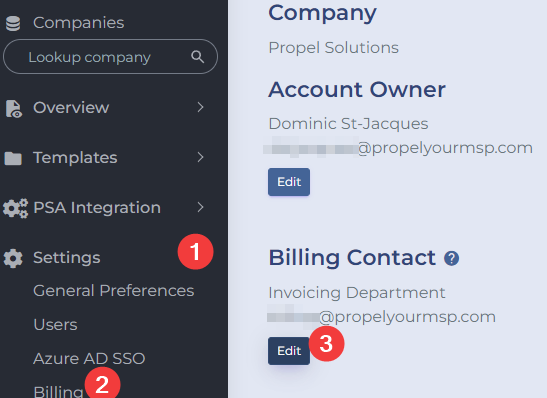
No other emails are sent to the Billing Contact's email address.
Related Articles
How to Update Your Credit Card?
In order to ensure continuous access to Propel Your MSP, you need to keep your credit card up to date as Propel Your MSP is billed monthly. In case you change your credit card, please follow the following steps to update your card information: Step 1 ...How to Un-Propel a Company?
Once a Company is Propelled, it must remain in that state for a minimum of 45 days. You can un-Propel any Company from the "Settings / Billing" page if that initial 45-day period is over. From the "Settings / Billing" screen Un-Propelling a Company ...Beta: Reporting SQL Database
A new feature is currently in beta and we are seeking beta users that will provide feedback Reporting SQL Database to Connect to Reporting Solutions If you ever wanted to connect your data in Propel to BrightGauge or Power BI, this feature is for ...Changelog - Release Notes - Archives 2021 - 2023
Fixes: Company Audit report "Group by Risk" option + beta announcements Fixes When using the "Group by risk" option, if all questions pass for a specific risk, "Low risk" is still displayed When using the "Group by risk" option, the column is too ...Notifications to vCIO / Account Manager
Propel Your MSP can send Email Notifications and/or create ConnectWise Activities to your vCIOs provided they have an account on Propel and are associated to a company. Note: Propel Your MSP never sends anything to your customers Events with ...